Camping Food Planner, version 3.02
for Windows (all versions, including Microsoft Vista)
The easiest way to plan your meals for any kind of outdoor travel and trips
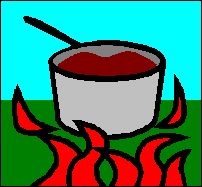
|
|
What is Camping Food Planner?
|
With Camping Food Planner, planning the meals for your trip is as easy as point and click! Describe the duration of your trip, the travelers, and the meals you want and when you want them. The program does all the hard work of figuring out your shopping lists, and can even generate detailed daily trip reports for preparing individual meals. Camping Food Planner comes with lots of different food and meals, or you can enter your own. You can even share your recipes with others right from the program. We collect the submitted food data and publish regular updates with the latest food data for everyone to use. |
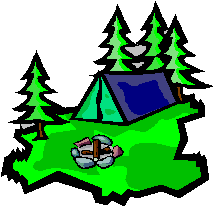
|
 Latest update includes great new features...
click here for details!
Latest update includes great new features...
click here for details!
Features of Camping Food Planner
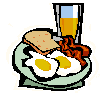
|
Automatically computes all food requirements for your trip...
No more guessing how much of each ingredient to bring. Camping Food Planner figures out everything
for you, based on the trip days, travelers and guests at each meal. Use our simple wizard to plan the trip days,
pick the food you want to eat, and the program figures the rest out for you! |
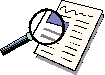
|
Generate and print complete trip reports and shopping lists...
Once you've used our simple program to plan your trip and food, generate detailed
high-quality reports that you can print or export to PDF and other formats. Many report
types are available, including shopping lists and day-by-day meal plans. Let
Camping Food Planner figure out what food you need to pack! |
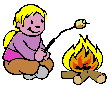
|
Pick meals from our database, or add your own food...
Camping Food Planner comes with many food and meals built-in, and you
can even download the latest food updates, or post your own favorite recipes to share
with others. It's the Wiki for outdoor food and
recipes! |
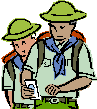
|
Trivial to use, yet packed with powerful features...
Camping Food Planner is designed to be used by computer novices... no
nerd-degree required to plan your trips and food. Use our simple wizards to guide
you through trip creation, and simply point and click to edit food and trip stops.
Yet the most complicated trips can be entered... different travelers on different days,
easy planning for large groups, partial trip days, different guests eating different meals,
big and small appetites, built-in storage of recipes, and much more! |
Common Questions
What are the computer requirements for the software?
Camping Food Planner will work on any desktop computer running Windows 98 or higher (i.e. Windows 98 SE, Windows 2000, Windows ME, Windows XP, Windows Vista, etc.). 30 megabytes of hard disk space is required. 800 by 600 screen resolution or higher is recommended. Camping Food Planner does not currently run on Windows CE handheld operating systems (or Palm OS), since the computing capacity of these small devices is very minimal.
Can I read the documentation before I buy Camping Food Planner?
The complete documentation is available in the free shareware version. Just click here to download and install the latest version, and go to the Help menu. Over 50 pages of online help is available covering everything about the program, and much more!
If the software is free to try out, why should I buy it?
The unregistered shareware version of Camping Food Planner will let you fully explore the program and features. But, it will occasionally reset the options, and will prompt you from time to time to purchase a registration ('nag' screens). After you buy the program, you will receive a registration code by e-mail to enter into the program, which will disable ALL shareware 'nags' forever.
How much does it cost, and where do I buy it?
Camping Food Planner costs $24.95 for a consumer license, and can be purchased by CLICKING HERE. Before you buy, make sure you download and install the program by clicking here. You will receive a registration code by e-mail after you purchase that you can enter into the program, to disable all the shareware 'nags'. You do not need to download a new program after buying Camping Food Planner. Note: Businesses and corporations looking to plan trips not necessarily including the purchaser need to buy a business license... click here.
What about software updates?
You are entitled to free software updates to Camping Food Planner for one year from the date of your purchase. This may be limited to the features available in version you purchased (i.e. some new features must be bought as optional add-ons). DeepNet backs up it's software with outstanding support and follows through with upgrades and improvements.
What is the difference between the Consumer and Business License?
We offer two licenses you can purchase for Camping Food Planner: Consumer (personal use) and Business (for businesses). The former is intended for people who want to plan their own trips for personal use. The latter is intended for businesses, such as outfitters, that want to plan trips for groups (not necessarily including the purchaser). You can read our license online by clicking here. While there is no functional difference in the program for the two licenses (i.e. there is only one download), we trust our customers to purchase the right license for their needs. In either case, the license does limit use and installation to one computer. Please help support the development of Camping Food Planner by purchasing the right license for your needs.
Can I install the software on more than one computer?
The license for the purchased software allows for registered use
on one computer only (software license).
This means you can enter the registration code issued to you on one computer only.
If you choose to move the software to a new computer, no problem: just install
the software on the new computer, use the same e-mail/registration code issued to you,
and uninstall the software from the old machine. Even if you purchased a Business license,
please purchase additional copies when using the software on more than one computer.
Think of Camping Food Planner as the Wiki
or Google for camping, hiking, canoeing and outdoor trip lovers!
Our goal to expand our public database with food and recipes from everyone. The more food data people
contribute, the more useful Camping Food Planner is for everyone.
Simply send us your recipes and we'll do the work, email us at info @ deepnettech . com.
Of course, we make sure the recipes and food data are clearly credited to you,
and you can even include a web site or reference of your choice (great for authors who want to promote
their own cookbooks and works).
Contribute a Recipe to our Database
Download and Purchase

|
Camping Food Planner is free to download and try out. All you need is a Windows 98 or higher desktop computer, and 30 megs of free hard drive space. |
Download the latest version of Camping Food Planner (6 meg.)
The free shareware version will occasionally reset the options and remind you that it is unregistered. When you're ready to buy Camping Food Planner, click on the link below. No need to download anything new... after you purchase, registration codes will be displayed on the final purchase page and sent to you by e-mail. Just enter them into the software, and your software will be fully registered!
Camping Food Planner for Windows... $24.95 (US), (consumer license)
Camping Food Planner for Windows... $89.95 (US), (business license)
Version 3.0:
Version 2.07:
Version 2.06:
Click above to visit our selection of other web sites we recommend related
to camping, cooking, and outdoor travel. If you wish to be added to our
recommended web site list, please click here
to e-mail us, and include your web site URL, name, and short description (30 words max).
Latest Version Feature Updates
Links to Other Great Outdoor Travel Web sites
Camping web sites
Outfitter web sites



