Learn to beat the casino with our products:
| Blackjack |
|
Card Counting |
| Craps |
|
Dice Control |
| Poker |
|
Pot Odds & Pre-flop Systems |
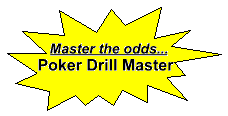

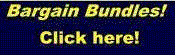
|
Professional Advantage Gambling Training Software Learn to beat the casino with our products:
|
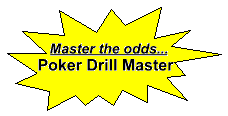
|
Script Betting Module for Smart CrapsClick here to go back to the main Smart Craps web page The Script Betting Module is an add-on component for Smart Craps. It is included with Smart Craps for trial evaluation, but must be purchased separately. You do not need to download anything new. But, to use the Script Betting Module in simulations, you do have purchase a registration code for it separately. Once you use the 'Buy' link above, you will receive a registration code you can enter into Smart Craps by selecting 'Register ScriptBetting Module' from the Help menu. What is the Script Betting Module?This component is the ultimate power-user add-on for players wanting to test their own individual bet systems. This betting module lets you program any possible betting and dice setting system in BASIC ( Microsoft VBScript©), which Smart Craps then executes as part of the simulation. How does it work?You program your betting system in VBScript, which is a feature-rich subset of the common BASIC programming language. All you have to do is tell Smart Craps what file the betting system script code is in, and it takes care of the rest. Smart Craps will call into the script code everytime there is a betting opportunity, letting your script decide what bets to place (if any), and what dice sets to use. The VBScript interface has been extended to let you reference the craps game state. For example, you can implement a progression betting system by looking at the current bankroll, and determining the next bet size accordingly. Or, you can see how dice throws the current shooter has made, to see if they are worth betting on. A wealth of statistical and state information is available for you to query from the script code. Plus, you can use all the features of VBScript, including functions, subroutines, expressions, etc. What do I need to know to use the Script Betting Module?If you have never programmed before or are a computer novice, then this component is probably NOT for you! While we've made programming your own betting scripts as trivial as possible, you still need to be able to write code in the BASIC language. If you have a bit of experience in programming (any language), and are experienced using Windows computers, then the Script Betting Module will easy for you to use. The BASIC programming language is very simple, and easy to pick up for novices. Can I try it out before buying it?YES. The Script Betting Module is included in the regular Smart Craps installation. There is nothing special to download or run. When you add a betting system, simply change the selection to the Script Betting Module. See the online documentation from the Help menu for more details on using the Script Betting Module. Until the Script Betting Module is registered, it will limit all simulations to 10,000 rounds (in simulations where it is used). Are there any examples of how it works?The best sources are the example files included with Smart Craps. See the documentation
for more details. But, click here to see a script example
that implements the Scoblete 5 count craps system for betting on unknown shooters.
|